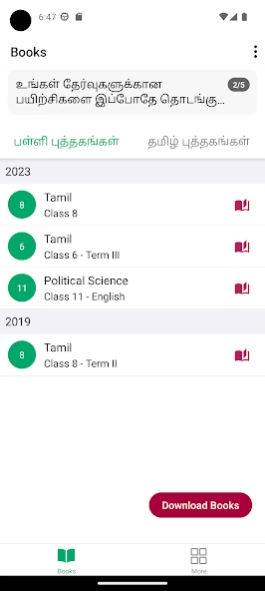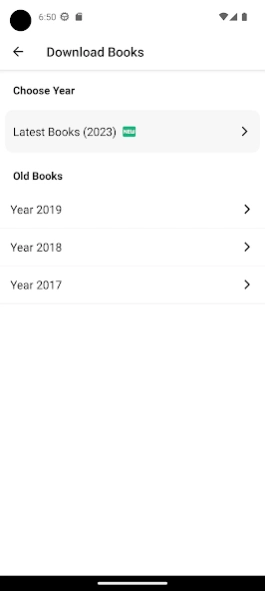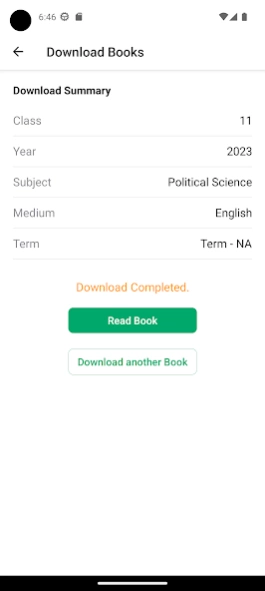Tamilnadu Textbooks 3.0.0
Free Version
Publisher Description
Tamilnadu Textbooks - Tamil Nadu's samacheer books (2017-2023) online with notes option..
Release of "samacheer" school textbooks spanning academic years from 2017 to 2023.
All academic grades covered, up to Standard 12.
Textbooks available for online download.
Flexible Download Options:
By academic year (e.g., 2017 edition, 2020 edition).
By class level (e.g., Std 10, Std 11, Std 12).
By specific subject (e.g., Mathematics, English).
By academic term or semester.
Interactive Features:
Each page of the textbook allows for note-taking.
Enhances the learning experience by enabling students to jot down key points directly on the page.
Beneficiaries of the Initiative:
Regular school students for their academic studies.
Teachers for lesson planning and instruction.
Aspirants of competitive exams, including civil service examinations and TNPSC Group exams.
Acknowledgment:
School Education Department.
Tamil Nadu Textbook and Educational Services Corporation.
Government of Tamil Nadu.
Feedback and Communication:
The team welcomes suggestions, questions, and comments.
Users can reach out via email at kalviapp@gmail.com.
Thanks.
About Tamilnadu Textbooks
Tamilnadu Textbooks is a free app for Android published in the Teaching & Training Tools list of apps, part of Education.
The company that develops Tamilnadu Textbooks is SaravanakumarGN. The latest version released by its developer is 3.0.0.
To install Tamilnadu Textbooks on your Android device, just click the green Continue To App button above to start the installation process. The app is listed on our website since 2023-10-03 and was downloaded 1 times. We have already checked if the download link is safe, however for your own protection we recommend that you scan the downloaded app with your antivirus. Your antivirus may detect the Tamilnadu Textbooks as malware as malware if the download link to org.saravanakumar.mytextbooks is broken.
How to install Tamilnadu Textbooks on your Android device:
- Click on the Continue To App button on our website. This will redirect you to Google Play.
- Once the Tamilnadu Textbooks is shown in the Google Play listing of your Android device, you can start its download and installation. Tap on the Install button located below the search bar and to the right of the app icon.
- A pop-up window with the permissions required by Tamilnadu Textbooks will be shown. Click on Accept to continue the process.
- Tamilnadu Textbooks will be downloaded onto your device, displaying a progress. Once the download completes, the installation will start and you'll get a notification after the installation is finished.